Antminer S21 XP is a series of ASIC miners introduced by Bitmain in the second quarter of 2024. The line includes versions with different hashrates, cooling types, and energy efficiency levels. Below is an overview of the S21 XP with a detailed analysis of its characteristics and capabilities of each modification.
Model features
The SHA-256 algorithm used by the devices allows mining Bitcoin (BSV, BCH, BTC) and other compatible coins. To optimize your income, automatic switching between pools is supported. For stable operation, you need:
- temperature in the range of 0-40 °C;
- acoustic level up to 70 dB (for air versions);
- efficient ventilation or a water/immersion cooling system;
- stable power supply and internet connection.
The equipment is not suitable for use in office and residential premises due to the high noise level and significant heat generation.
Comparison of the main versions of ASIC miners
Below is a table that shows the characteristics and comparison of the main model variants on the Bitmain S21 XP.
| Version | Type of cooling | Hashrate (Th/s) | Power consumption (W) | Energy efficiency (J/Th) |
| S21 XP (Air) | Air cooling | 270 | 3645 | 13,5 |
| S21 XP Hyd | Hydro cooling | 473 | 5676 | 12,0 |
| S21e XP Hyd 3U | Hydro cooling (3U) | 860 | 11 180 | 13,0 |
Every year the variety of modifications only increases…
Profitability and payback of the assemblies
The choice of an assik directly affects the profitability and payback period of investments. Below is an overview of the three main variations.
| Model | Hash rate (Th/s) | Yield (day/month) | Payback period (in months) | Features |
| S21 XP (Air) | 270 | ~$7.05/$211.46 | 10-12 | Basic version for well ventilated rooms |
| S21 XP Hyd | 473 | ~$14.43/$432.93 | 7-9 | Energy efficient version requiring a water system with a temperature of 20-50 °C |
| S21e XP Hyd 3U | 860 | ~$18.05/$540.50 | 5-7 | Industrial model for large mining farms |
Installation of mining equipment
When using Bitmain Antminer S21 XP, it is important to follow the following rules:
- connect to a grounded outlet with easy access to the plug;
- use of surge protection according to the IEC/EN 61643-11 standard;
- control of the coolant for hydraulic versions;
- step-by-step connection: water (for Hydro), power and mains;
- during maintenance: disconnecting power and water, dismantling the device.
The miner should be installed only in industrial containers or specialized racks with effective ventilation to minimize the risk of overheating and extend the service life.
Connecting, setting up, overclocking, and firmware
Follow these steps for the miner to work correctly:
- connect to the power supply and the Internet;
- install the Bitmain IP Reporter program on your PC;
- find the IP of the device and log in to the web panel (login and password: root/admin);
- configure the pool parameters and wallet for the mined cryptocurrency;
- save the settings and restart the device to start mining.
Updating via the proprietary web interface guarantees stable overclocking, while third-party firmware can disrupt the operation of the equipment.
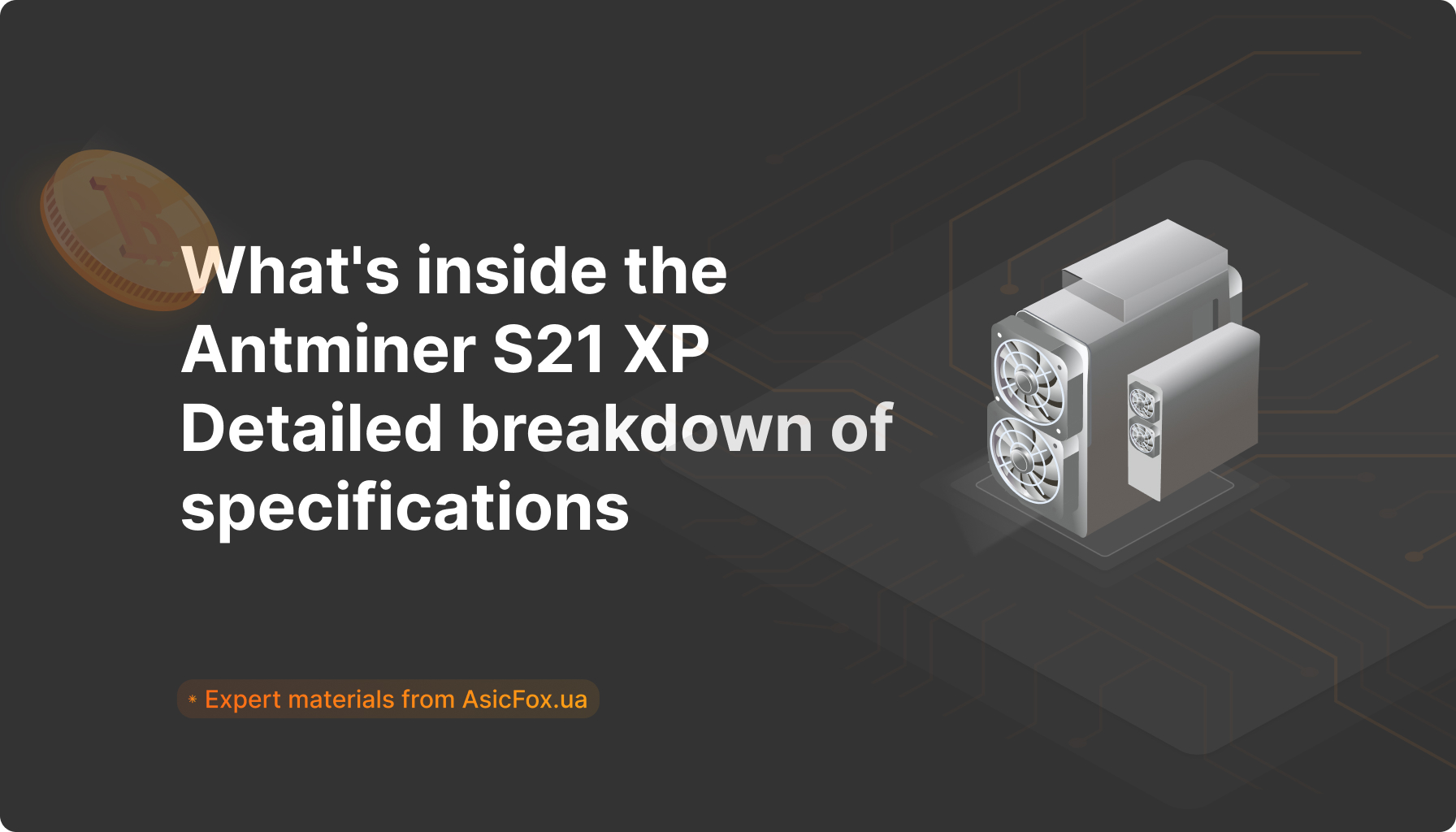







Feedback (0)
Leave a review