Causes and solutions to problems with Antminer S7, S9, L3+ miners
1) The node is functioning, but there is no hashrate. The temperature of one of the hash boards is higher than 80 degrees.
Possible reason: One of the heat sinks on the hash board may have fallen off.
Solution: Identify the chip that is not attached to the heatsink and then replace it.
Tip: If the temperature of the element is higher than 80 degrees, you need to add a cooling device. This will provide reliable protection against high temperatures. Otherwise, the miner will be provided with defective operation of the device.
2. The hashing speed is within the normal range, but the timeline in the Miner status does not show a timeline.
Possible reason: one of the hash boards has a damaged detector. As a result, the problem is transferred to the other 2 hash boards shown on the display.
Solution: It is necessary to test the three hash boards with only one controller each. To do this, let them all work for 5 minutes. After that, repair the hash board that has a malfunction.
3 The hash speed is slower than usual. An “X” is lit in the ASIC status.
Possible cause: There is damage to the chip. This can cause a loss of hash rate on one hash board.
Solution: If you are satisfied with the hash board’s performance, do not touch it. It is absolutely pointless to send it for repair if it is only partially damaged.
4 Hash speed is lower than usual. The status shows a large number of “X’s” on one hash board.
Possible reason: There is damage to the chips. As a result, the entire hash board is not functioning.
Solution: It is necessary to remove the hash board for repair work in the service center.
5. Hash speed is slower than usual. The ASIC status shows a large number of “–” (minus) signs on one of the hash boards.
Possible reason: There is a possibility that this is a hash board malfunction or the effects of power surges.
Solution: Change the power supply and the 18-pin cable. If the problem persists, remove the hash board and take it to a service center.
6. Hash speed is slower than usual. Some chips are not displayed in the status. The hash rate is 2/3 of the full state.
Possible reason: A chip is broken in the chain.
Solution: It is necessary to get the hash board for repair work in the service center.
7. There is no hashrate during normal operation of the miner. The hash panel is not displayed. There is no information about the status of the Miner interface. “XXXX” is displayed on the screen.
Possible cause: Lost firmware.
Solution: First of all, you need to turn off the miner. Then you need to reboot the miner and make sure that everything went as planned.
8. No hashrate during normal operation of the miner. The hardware version displays “0.0.0.0.0”. There is no hash fee. There is no data shown in the hardware status interface.
Possible cause: The device firmware cannot be detected.
Solution: You need to disconnect the device and perform a reset. After that, you can check its functioning again.
9. Optimal hashing speed when the miner is operating. After a short time, there is no hash rate.
Possible reason: One of the coolers is missing. The miner is able to fully function only if both fans are working.
Solution: Turn on the cooler and the IO board. This is necessary in order to detect a malfunction of one of them.
10. The number of antpools has increased unreasonably. The hash speed is optimal. There is no need to reset the router.
Possible cause: One of the computers was infected with malicious viruses.
Solution: Find out which computer is malfunctioning. Then you need to destroy the virus or format it.
11. No IP is displayed and only a red hue is lit.
Possible cause 1: The router is not connected to the Internet.
Solution: Check the cable, as well as the network settings and parameters (must be a DHCP model).
Possible cause 2: The program of this procedure was not started.
Solution: Simply turn off the machine for a short time.
12. After connecting the power supply, the miner itself does not function. Changing the PSU (power supply unit) is useless.
Possible cause: There is a short circuit in one of the hash boards, which activates the protection in automatic mode. In the case of a low-quality power supply, the miner will simply burn out.
Solution to the problem:
1. It is necessary to test the device with a special device, a voltmeter. This is necessary to find the faulty area.
2. Try to remove such a part and take it to a service center for repair work.
3) You also need to switch the hash board and the control panel to check them.
13. The PSU is not functioning, but the cooler is working. The device can function only after replacing the PSU.
Possible cause: The power supply is beyond repair. The cooler and the PSU are operating on different outputs.
Solution to the problem: Repair is required.
14. After a complete shutdown, the device restored the factory settings on its own.
Possible cause: There is software corruption in the BB Board.
Solution: Update the firmware from the SD card.
15. Malfunctions in the hash boards due to abrupt power outages, as well as continuous power supply.
Possible cause: Most likely, the miner was connecting to the network partially. Such actions inevitably lead to an error in the Hash Board.
Solution: You should write a new program for the hash board together with a programmer.
16. The miners function well during the entire month of the server. After that, they become abnormal in a large-scale sense.
Possible reason: The hash boards are etched by moist air. Also, a lot of dust settles on them.
Solution: You need to remove the inferior hash boards, and you can also reduce the humidity.
17. The PSU is not functioning, but the cooler is on. Along with these indicators, absolutely all indicators are off.
Possible cause: The control panel is without power due to a faulty circuit in the IO board.
Solution: You should try to switch the power supply and the IO board to quickly repair any defective elements.
18. The product malfunctions when there are changes in the network.
Possible cause: The miner does not need to look up the IP, due to network settings.
Solution: You need to disconnect it and reset the settings.
19. After the reboot process, the miner starts up again.
Possible reason 1: The temperature is higher than 80 degrees. This can lead to a high temperature fault.
Solution: In this case, it is necessary to separate the hot air from the cold air. You also need to increase the airflow rate.


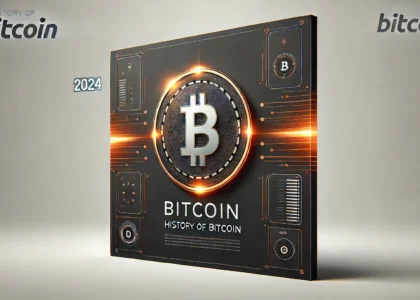




Feedback (0)
Leave a review