Registration and basic settings of BTC Pool
As you know, the popular Bitmain company not only creates Asic-miners and sells them. It also owns two huge pools in the Bitcoin network. The first one is called “antpool”, the second one is BTC.pool, which is the most powerful server for mining Bitcoin and Bitcoin Cash coins. It turns out that all the devices on integrated circuits produced by the above-mentioned company will bring profit to their own developers. Moreover, this income will continue until the end of the devices’ lifetime. Apparently, there will be work for GPU farms on BTC.pool as well.
How does the registration process work and what are the features of the interface?
The interface of btc.pool looks similar to the Chinese partners, F2pool and ViaBTC. The list of mined coins, as well as key server data, can be seen on the main page. There you will also find the following information
– user revenue per unit of capacity;
– pool hashrate across all networks;
– the current value of each digital currency;
– the system of money accrual;
– payout threshold.
If you want to join the server, you will be able to enter the pool only after creating your account. You need to click the “Sing up” button and then specify the appropriate registration option – using a smartphone or e-mail.
Please note! For the registration process to be completed successfully, you will need to enter your phone number or e-mail. Then simply confirm it with a special code that the server will send you. After that, come up with a strong password.
What coins can be mined using the pool
This server helps to mine such digital currencies as Bitcoin, Litecoin, Grin-c29, United Bitcoin, Ethereum, Decred, Beam, Bitcoin Cash, Ethereum Classic, Grin-c31.
To view the list of devices that the server recommends for use, click on the icon of the required digital currency. For the most part, this is Antminer. However, devices for Beam and Grin assets have not yet been developed.
The main ways to set up equipment
The process of setting up mining on this server begins with the selection of a cryptocurrency. You also need to come up with a login. You can do this yourself or entrust the system to generate a login automatically. To do this, press the corresponding button. You can create several logins to work in different pools. You must also mark all the parameters of your geolocation. In other words, you should select the nearest server and the address of the wallet for payments.
The process of setting up the S9 ASIC miner on this server
1. First of all, you need to get the connection address in your personal account:
– Click on the account name. This button is located at the top right. After that, you need to select one item from the drop-down list of additional accounts.
– You need to go to the “sub-account” personal account, which is located in the lower right corner. There is a registered address for connection.
2. Next, you need to specify the name of the farm. It must be in the format sub-account.miner.
3. Now you need to write the IP address of the users in the address bar. This can be done using a web browser on the local network. By default, the account should look like this: the login is “root”, the password is also “root”.
– URL: The mountain address;
– Employee: the name of the sub-account.miner;
– Password: if you prefer to change your addresses frequently, you should enter “123” in the corresponding box.
An example of setting up a button on Claymore’s Dual Miner:
setx GPU_FORCE_64BIT_PTR 1
setx GPU_MAX_HEAP_SIZE 100
setx GPU_USE_SYNC_OBJECTS 1
setx GPU_MAX_ALLOC_PERCENT 100
setx GPU_SINGLE_ALLOC_PERCENT 100
EthDcrMiner64.exe -epool eu-eth.ss.btc.com:1800 -ewal ADDRESS -epsw x -worker sub-accoun.001 -allpools 1
Please note!!! If you are using more than one wallet at the same time, you should designate them, for example, sub-accoun.001, sub-accoun.002. It is also possible to use such a configuration as sub-accoun.worker.
For example:
PhoenixMiner.exe -pool eu-eth.ss.btc.com:1800 -pool2 eu-eth.ss.btc.com:443
-wal sub-accoun.001
You can find detailed instructions on how to set up mining devices for any cryptocurrency on the page called “Help” by going to the “Mining Guide” section.
Commission for use and payment of miners’ rewards
BTC.pool calculates payments to miners using the FPPS or PPS system. The choice depends on the cryptocurrency you are going to mine.
The BTC.com team has created the Full Pay-per-Share FPPS calculation model, which is the most popular. It can provide users with additional income in those networks that charge high fees for transfers. This system will calculate the traditional transfer fee for any period. Then it will add it to the reward for one block. Moreover, it will then divide the finances by users, according to the PPS mode. This will allow you to retain all the benefits of PPS. It will also make it possible to pay out rewards up to 20 percent more than using the classic PPS mode. This is due to the optimal distribution of fees for all cryptocurrency transfers.
– The commission on BTC.pool for mining digital assets is 1.5 percent of the total amount of user income.
How the capital is withdrawn
The server calculates payments for only one day at UTC 00:00. After that, it sends the payment approximately within two hours. By the way, the developers of the server did not set a commission for withdrawing money. The only thing you can pay for is transactions within this blockchain network.
Key advantages and customer reviews
BTC.pool has a profitable system of accruals. In addition, this server has a low threshold for withdrawing cash capital. That is why it is quite profitable to mine here for all owners of small GPU rigs.


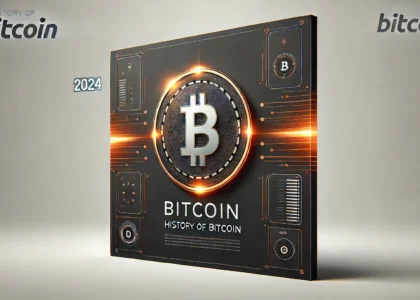




Feedback (0)
Leave a review